Day 4 Challenge: Landing Pages
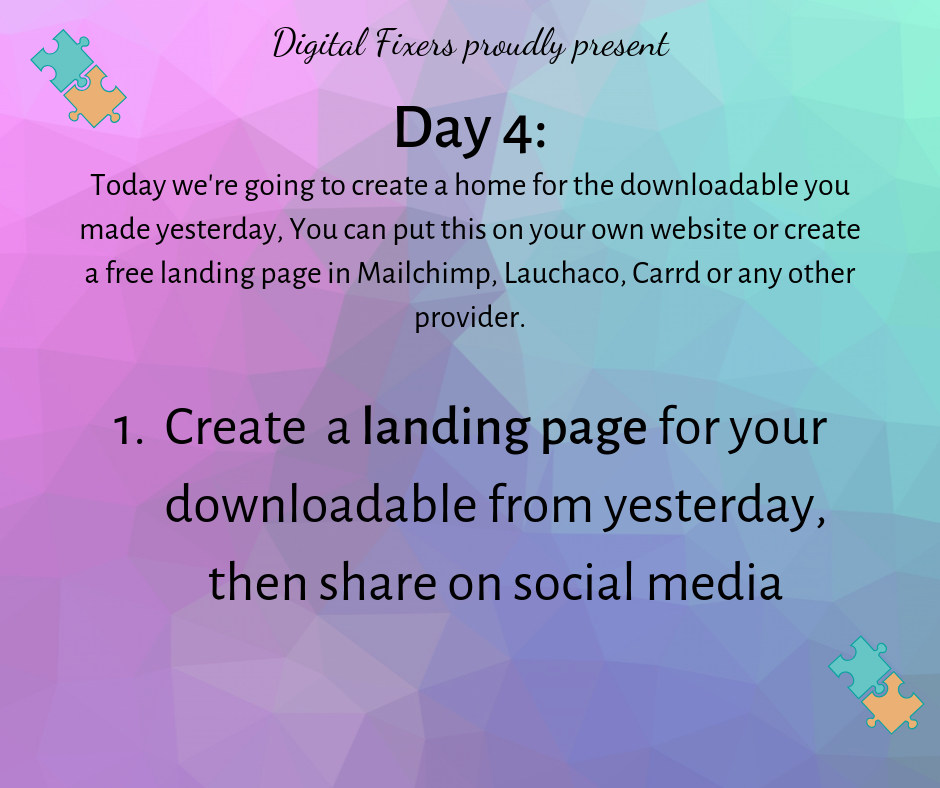
Today we’re going to find a place to put your sparkly new downloadable opt-in! There are loads of places that you can do this:
Task 1 - Host Your Opt-in
1. If you have your own website, you can create a page that has the downloadable on it.
2. You can also use something like MailChimp, which will also collect the email addresses for you. (We use Flodesk, which we LOVE – try it our here in our affiliate link)
3. There are loads of other services available to do this, from free to premium.
If you’re not confident in creating a sign-up form on your own website, use a provider like Mailchimp to do it for you.
Task 2 - Share it on Social Media!
On all of your platforms – a simple post like ‘I’ve created this quick guide to solve your PROBLEM, simply/easily/cheaply etc’
Ask your supporters to like, love and share the post (you can use that social proof later!)
If you haven’t seen the rest of our online challenge for 2019, check out the posts below.

