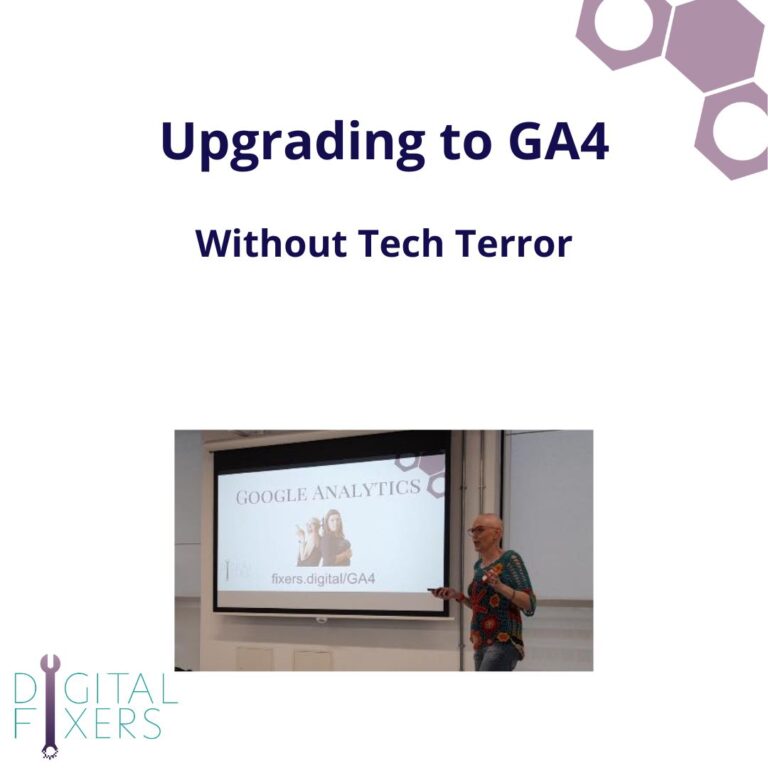Table of Contents
How to Use Google Analytics: Moving from Universal Analytics to Google Analytics 4 in 2023
Here at Digital Fixers, our core curriculum centres around 3 main topics; SEO for small businesses, Email Marketing and The Googlies (technical term! Haha!). The Googlies are something that we’re especially passionate about – most small business owners don’t use the power of Google’s (free!!!) tools to grow their business off of social media – which we all know we really should be doing!
The Googlies (I really, really want to trademark that, but something tells me it wouldn’t be approved!) comprise Google Search Console (telling Google you exist), Google Business Profile (formerly known as Google My Business), Google Tag Manager (like a wallet for all your tracking tags on your site), Google Across Surfaces (getting your stuff in the product feed at the top of search results) and Google Analytics. Analytics sounds hard, scary and complicated – but it doesn’t have to be!
If you’re a small business owner looking to improve your website’s performance, using Google Analytics can help you track and analyze your website’s traffic, user behavior, and other important metrics. Google Analytics is a powerful tool that provides you with insights into how your website is performing and how you can improve it. In this article, we’ll show you how to move from Google Universal Analytics to Google Analytics 4, so you can get the most out of this essential tool.

Why Use Google Analytics?
Google Analytics is a free web analytics tool that helps you track and analyze your website’s traffic and user behavior. By using Google Analytics, you can get insights into how users interact with your website, where they come from, which pages are most popular, and much more. These insights can help you make informed decisions about how to improve your website and make it more effective.
Some of the benefits of using Google Analytics include:
- Understanding your website’s traffic and user behavior: Google Analytics provides you with data on how users interact with your website, such as which pages are most popular, how long users stay on your website, and what actions they take on your site.
- Improving your website’s performance: By analyzing your website’s traffic and user behavior, you can identify areas where your website can be improved, such as optimizing your website’s navigation, improving your content, or streamlining your checkout process.
- Tracking your marketing campaigns: Google Analytics allows you to track the effectiveness of your marketing campaigns, such as email marketing, social media advertising, or pay-per-click advertising. By analyzing the data from your campaigns, you can make adjustments to improve their effectiveness and ROI.
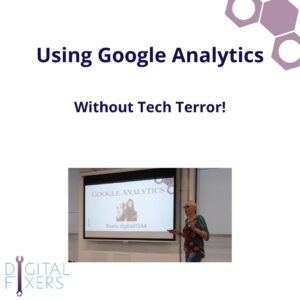
Moving from Universal Analytics to Google Analytics 4
If you’re currently using Google Universal Analytics, you may be wondering how to move over to Google Analytics 4. Here are four ways to make the switch:
- Link your current UA tag to GA4: This is the easiest method, but it’s not always successful. To do this, you’ll need to create a new GA4 property and link it to your existing Universal Analytics property. However, this method doesn’t always transfer all the data from Universal Analytics to GA4.
- Add a GA4 tag to Google Tag Manager: This is the most accurate method for transferring data from Universal Analytics to GA4. You’ll need to create a new GA4 property and add a GA4 tag to your website using Google Tag Manager. This method allows you to track all the data from Universal Analytics in GA4.
- Wait for Google to do it for you: Google is currently in the process of automatically upgrading Universal Analytics properties to GA4. However, this process may take some time, and you won’t have as much control over the upgrade process.
- Upgrade through your website platform: If you use a website platform like Shopify, Wix, or WordPress, you may be able to upgrade to GA4 through the platform’s settings. Check your website platform’s documentation to see if this is an option.
Conclusion:
Using Google Analytics is an essential part of running a successful website. By analyzing your website’s traffic and user behavior, you can make informed decisions about how to improve your website and make it more effective. Moving from Universal Analytics to Google Analytics 4 may seem daunting, but by following these four methods, you can make the transition smoothly and start getting the most out of this powerful tool.
In conclusion, if you’re a small business owner struggling with technology in your business, using Google Analytics can help you better understand your website’s performance and user behavior. By following the four methods outlined in this article, you can make the transition from Universal Analytics to Google Analytics 4 and start reaping the benefits of this powerful tool. Whether you choose to link your current UA tag to GA4, add a GA4 tag to Google Tag Manager, wait for Google to do it for you, or upgrade through your website platform, make sure you test and verify that the data is being transferred correctly before you fully switch over.