SEO Blog - How To Write a Blog Post For SEO in 2020
SEO Blog – We get asked this question all the time – ‘How Can I Get Found on Google/Bing etc’? and ‘How do I do SEO?‘
Well the truth is that it isn’t an overnight process – it can take 20-40 regular, genuine and value-driven blog posts in order to gain the trust of search engines and the public.
This is a long game (and if you’re looking around our site wondering wtf we’ve been doing, then you’ll see that a) we’re human haha! and b) at the moment our free tech support community is our immediate priority. BUT, in the long game for SEO and getting found by our ideal clients online, it’s an absolute non-negotiable.
By the way – if anyone ever tells you that they can ‘SEO your website’ – they’re wrong.
SEO isn’t an action, it’s a process.
In a Hurry? Here's the Quick Guide for Writing a Blog Post For SEO
- Choose one of your Frequently Asked Questions
- Do some keyword research (we love Neil Patel’s Ubersuggest for this) and choose a phrase that people are actually searching for
- Create an article on your FAQ – aim for at least 500 words to start with, you can add more value later. Published not perfect!
- Create some images to use both in your article and to promote it. Think of it like a poster that displays the FAQ. When using these in your article, edit the alt text to the phrase you found in step 2
- Promote your article – share online, everywhere and frequently.
Why Should You Write a Blog Post For SEO?
Tiny business and SEO don’t always go together.
You might have a tiny business where, you know, a hundred quid is a great sale, which to be honest, everybody started out there.
Thinking about SEO and getting found on Google or Bing or Yahoo or Pinterest or YouTube, just isn’t on your radar at the moment.
Not only that, but the cost of implementing a full SEO strategy is just prohibitive for most small businesses, so we’re here to show you how to do it easily and for free.
The thing is though, as much as social media is amazing… we don’t own it and we can’t control when an algorithm change will affect our businesses.
Not only that, but having an online web-based presence gives you an authority and your customers some peace of mind.
Even for my MLM, I created a website (obviously within the policies and procedures) to demonstrate this. Not only that, but using the steps we’re going to show you today, I ranked #1 on google for my company’s name and stayed there (above the corporate site hahaha!) for a long time!
So we’re going to jump right into 5 top tips that you should be able to implement within about half an hour (I’ve gotten this down to 10 mins!), and better still – you can do this over and over again.

Step 1 - Choose one of your FAQs
This should be an easy one – simply choose one of the most frequently asked questions. What are you answering over and over again? What actually drives this question???
If you’re a graphic designer and people are forever asking you about the basics of logo design, then you can create a full article about this and take them through the steps that you use. Don’t be scared – they’re not going to jump into your niche and start taking your clients. They may do it themselves, in which case you have provided a great resource for them, but in all likelihood they’ll realise that you’re the expert.

Step 2 - Optimise it With an Online Tool
No darling, you’re not an online tool… we’re talking about the tools available for free online which show you how many people are looking for the things you’re talking about.
Some of our favourites are Ubersuggest and Answer The Public. They’re both free and will give you some great information.
So, for this SEO blog for example, the original title was ‘How to Write a Blog Post For SEO’. Catchy, huh?
After a bit of ubersuggesting, I realised that actually ‘SEO Blog’ had much better search volume for exactly the same content. Check it out:


Then it’s simply a case of:
– Making sure that the metadata and tags of your page/post reflect the keyword
– Adding relevant images and making sure the <alt> text is also the keyword
– Writing good content which isn’t keyword-stuffed, it’s valuable and optimised
– Include some of your own internal links in your post
– Include some external links in your post
Step 3 - Write an Article
A bit like this one!! It should be at least 500 words, but don’t let perfection be a barrier to getting the thing published.
You can always go back and tweak it later.
The most important things are that a) The search engines know what your article is about and that b) it gives great info to those reading it. The more value you can give your audience, the more readers you’ll get. Content is King, and I know that some entrepreneurs and businesspeople will poo-poo that idea, but it is. In the age where people can learn anything that has ever been learnt online, be the best teacher.
Neil Patel has a great step by step method of delivering great content online with his Skyscraper Method.
In the age where anyone can learn anything that has ever been learnt, almost instantly online, be the best teacher.
Nic Knott (and yeah, I did just quote myself)
Step 4 - Use Images

Images are second only to video content, and your article should contain a decent selection of images that match what you’re talking and and are optimised for SEO.
For images you need to:
– Make sure they’re at least somewhat relevant to your content
– Make sure the size of the file isn’t going to slow down your load time
– Edit the <alt> tag to include your keyword and a brief description of the image
Creating Your Own Images
This was literally one of the biggest drivers of traffic on my website in 2019, and I cannot see it changing in 2020. The images that I created for my blogposts were optimised for Pinterest (and by that I mean that they were Pinterest-sized), and then I used Pinterest, tailwind and social media and shared those buggers everywhere.
The images I created really were just ‘posters’ if you like, that publicised the topic of that blogpost. I’d make about 3-5 for each post and share share share… See????
(Now yes, admittedly I am crap with Canva compared to Lesley!!)

Step 5 - Share
Sharing content that you have created with people to whom it may be interesting is not being pushy, spammy or salesy. It’s just bloody sharing.
People will read it and love it, or they won’t.
Do not let fear of visibility stop you from sharing your stuff.
If it’s stopping you from sharing your stuff, it’s stopping you from selling your stuff.
So, share away, social media, email list, online, pinterest, twitter etc etc, and do it knowing that you’ve created something that someone will need.
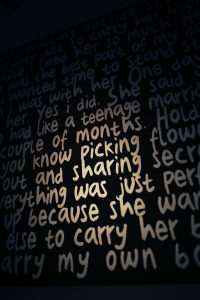
Who The Heck Are We?
Well, we are Nic and Lesley and we met in the summer of 2019. With almost a thousand years of digital and business experience (well it feels like it haha!), we joined forces to create a community and a bank of resources for businesses and entrepreneurs who, for one reason or another, want to do the tech stuff themselves.
We offer paid courses (coming in 2020!), free resources, a free support group, a paid monthly membership and more love than you could shake a stick at.
We believe that budget should not be a barrier to business online.

